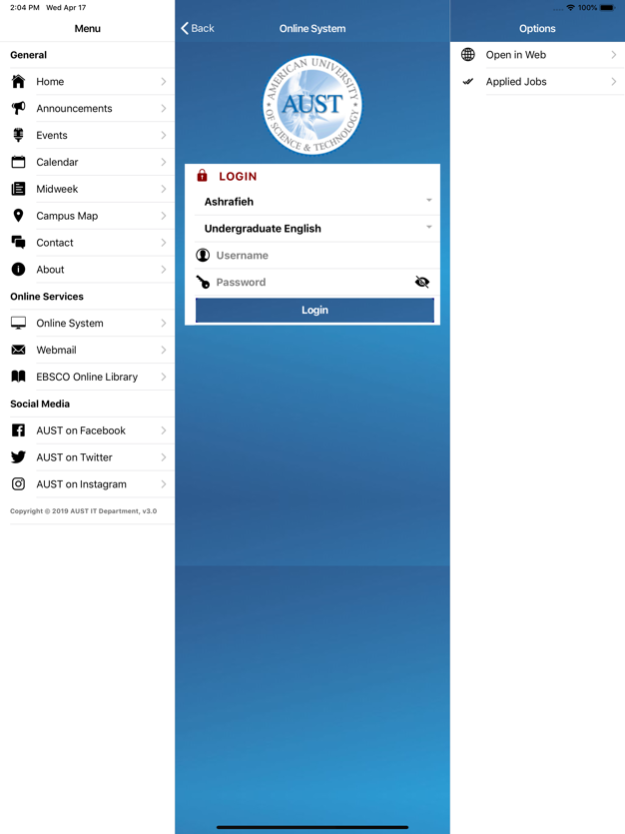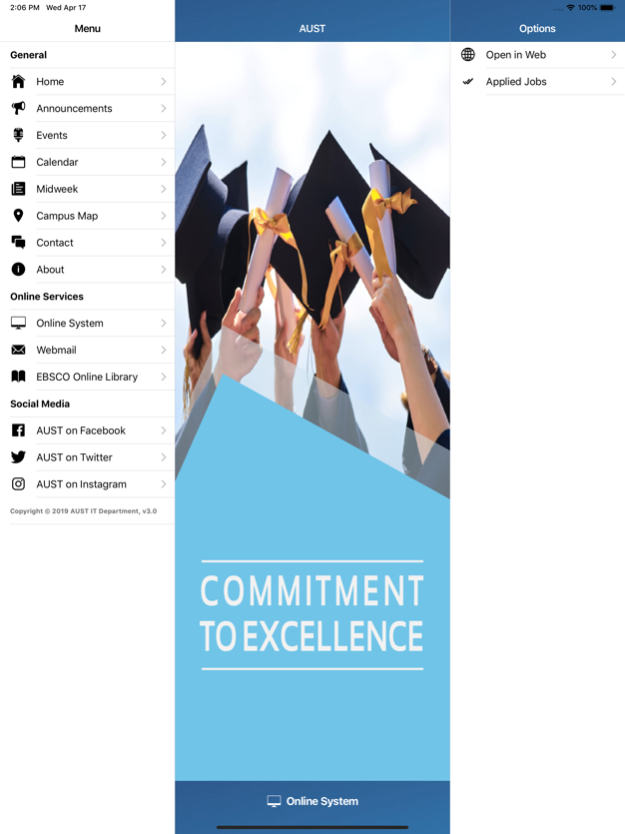AUST 6.0.9
Continue to app
Free Version
Publisher Description
Stay connected with AUST Mobile! Access announcements, events, and your student info system—all in one app. Streamline your academic journey today!
Introducing the enhanced AUST Mobile Application, your comprehensive tool for seamless academic and administrative management. Explore the latest features:
- Access live university announcements, events, calendar, and weekly magazine.
- Secure Single Sign-On access for:
• Contract sheet and course offerings.
• Registered course details and materials.
• Grades across all semesters.
• Exam schedules.
• Job offers and online application.
• Statement of fees.
• Library book availability and information.
• Blackboard Open LMS portal redirection.
• Submission of financial aid, make-up exam, and absence petitions.
• Semester-wise payment plan calculator.
- Faculty privileges include:
• In-class attendance management.
• Grading system information display.
• Detailed class roster access.
• Library book availability and information.
• Blackboard Open LMS portal redirection.
• Processing of withdrawal, make-up exam, and absence petitions.
Stay ahead with the AUST Mobile App, your gateway to University events, services, coursework, and administrative tasks. Experience the American University of Science and Technology like never before.
Feb 13, 2024
Version 6.0.9
- Version number check on login.
- Student Petition for faculty.
- Financial Aid Petition for Deans.
- Bugs Fixed.
About AUST
AUST is a free app for iOS published in the Kids list of apps, part of Education.
The company that develops AUST is Charbel Diab. The latest version released by its developer is 6.0.9.
To install AUST on your iOS device, just click the green Continue To App button above to start the installation process. The app is listed on our website since 2024-02-13 and was downloaded 1 times. We have already checked if the download link is safe, however for your own protection we recommend that you scan the downloaded app with your antivirus. Your antivirus may detect the AUST as malware if the download link is broken.
How to install AUST on your iOS device:
- Click on the Continue To App button on our website. This will redirect you to the App Store.
- Once the AUST is shown in the iTunes listing of your iOS device, you can start its download and installation. Tap on the GET button to the right of the app to start downloading it.
- If you are not logged-in the iOS appstore app, you'll be prompted for your your Apple ID and/or password.
- After AUST is downloaded, you'll see an INSTALL button to the right. Tap on it to start the actual installation of the iOS app.
- Once installation is finished you can tap on the OPEN button to start it. Its icon will also be added to your device home screen.